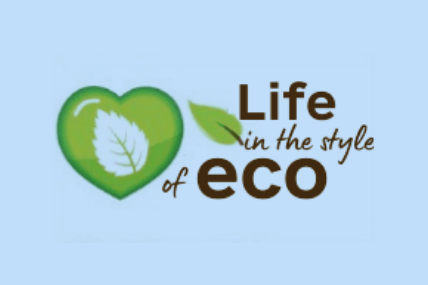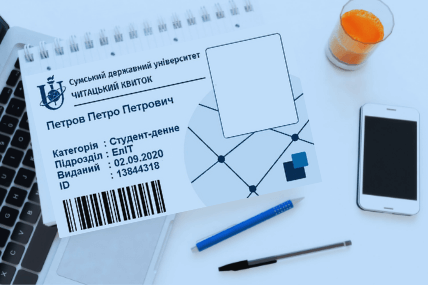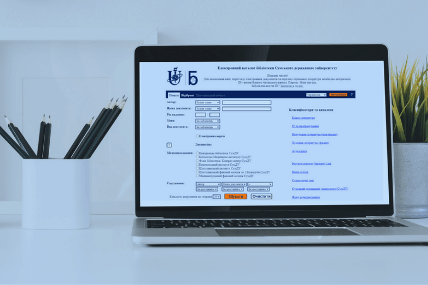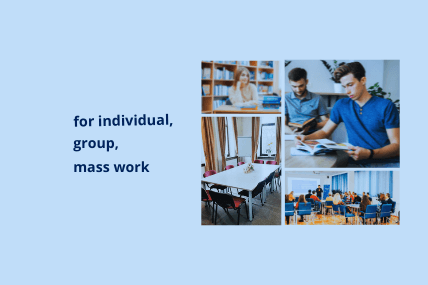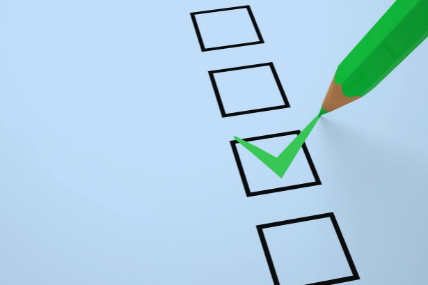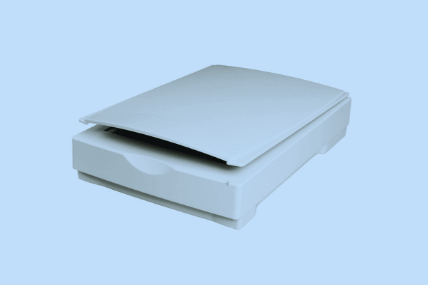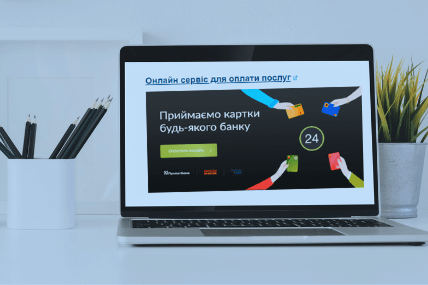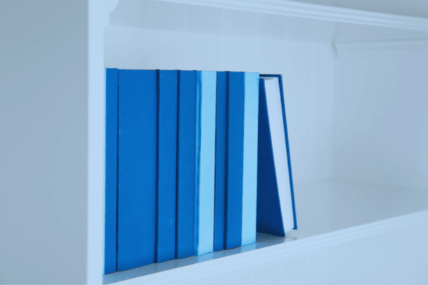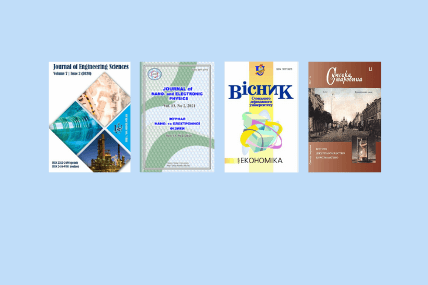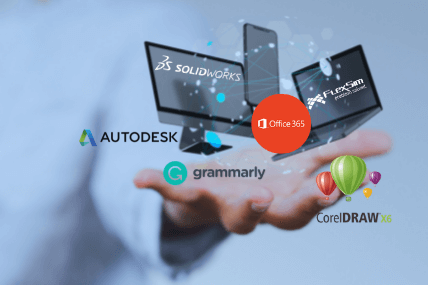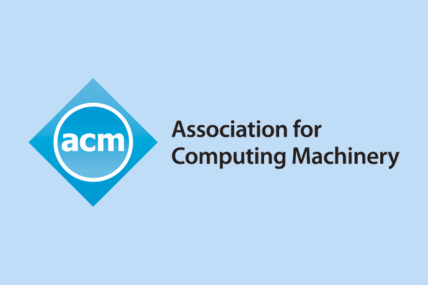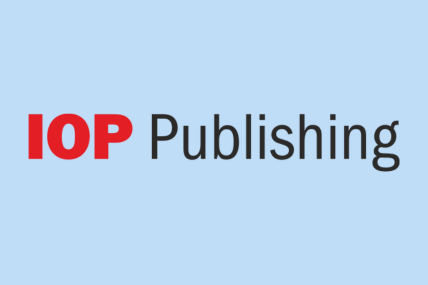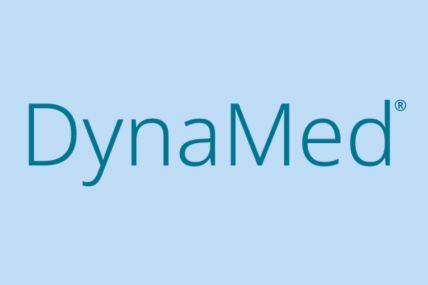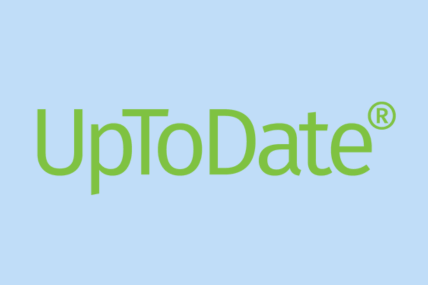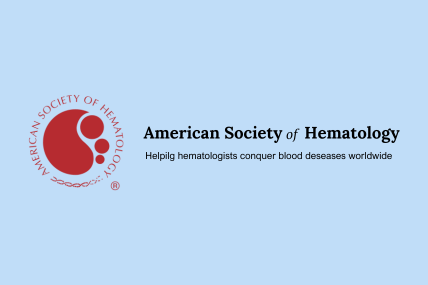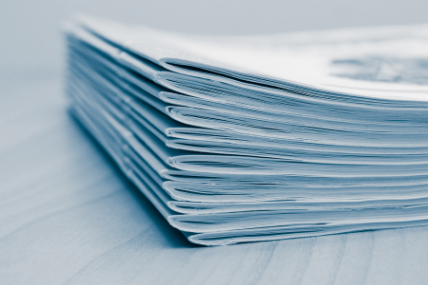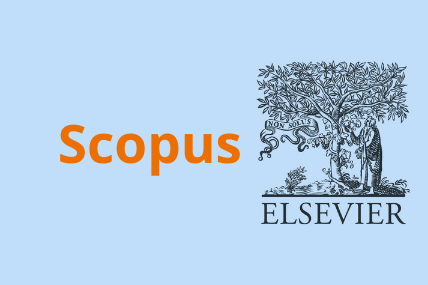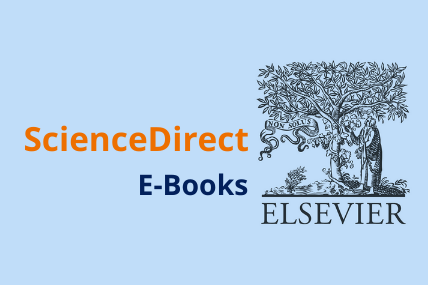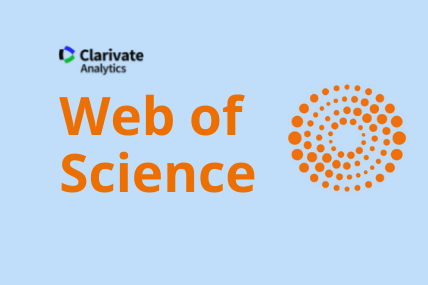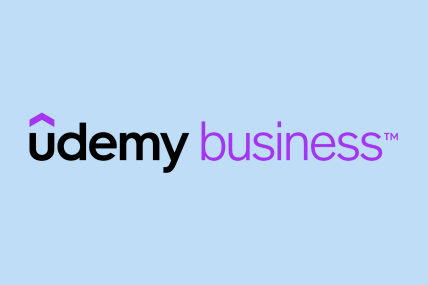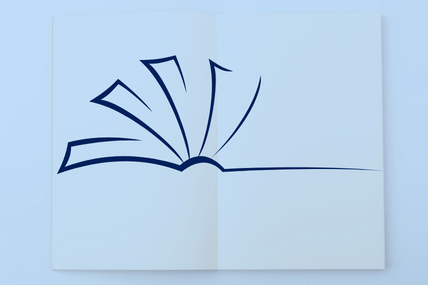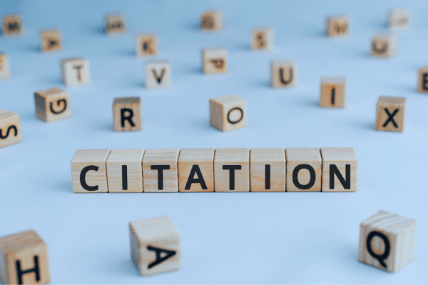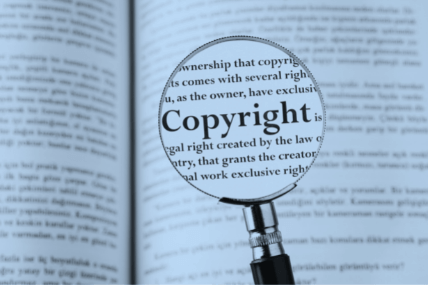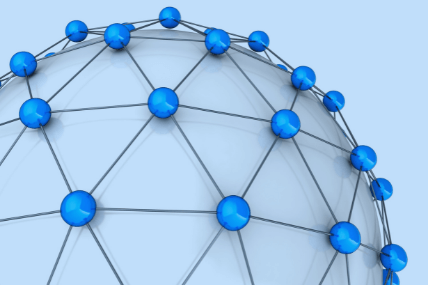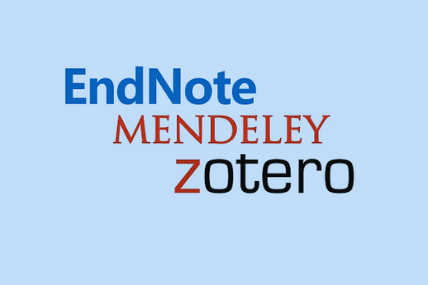![]() Each of us plans some affairs, meetings, works on projects and tasks every day.
Each of us plans some affairs, meetings, works on projects and tasks every day.
![]() How to keep everything in the head and not drown in daily worries?
How to keep everything in the head and not drown in daily worries?
![]() Online organizers (Task Managers) can make life much easier, remembering addresses and contacts, reminding essential dates and helping to organize information of different formats in one place.
Online organizers (Task Managers) can make life much easier, remembering addresses and contacts, reminding essential dates and helping to organize information of different formats in one place.
We have selected for you the most popular organizers by type of task:
Planning Personal Tasks
- attractive and intuitive interface;
- creates to-do lists and add subtasks to them;
- you can set reminders for each entry and specify the time and frequency of repetition;
- synchronization with other devices;
- collaboration with other users;
- can be used online in a browser or download the application;
- free of charge if you have a Microsoft Office 365 mailbox (for teachers, students, employees of SumDU there is a program of free access to licensed Microsoft software for your computers and mobile devices).
- the primary function is a list of tasks that can be divided into stages, divided into categories and create reminders;
- calendar for viewing functions for a particular date;
- Habit tracker function, which allows you to establish and track your user habits for self-development, discipline and health;
- diary to analyze the history of tasks for any date;
- possible joint work on tasks;
- available as applications and desktop versions;
- it is possible to use for free or choose a tariff plan.
- creating notes, grouping them by topic and type;
- joint editing;
- a timely reminder of events;
- ability to add photos, videos, pictures, audio recordings;
- available as applications for Android devices and in Google Drive as an Internet application;
- completely free.
- can serve as your notebook thanks to the "Saved messages" function.
- can create video/audio messages and send them to yourself. This is a speedy option for storing information;
- available as applications and web versions;
- completely free.
Meeting Planning
- used for appointments and invitations;
- it is possible to plan your day or the whole week;
- accessibility at any time and in any place;
- synchronization on all devices;
- event reminders via e-mail and SMS;
- sorting events by dates and priorities;
- sharing with others;
- available as applications and online in the browser;
- completely free, linked to a Google Account.
Project Management
- combines a vast number of tools: notes and to-do lists, documents and spreadsheets, media files, kanban boards and knowledge bases;
- like LEGO parts, it's easy to add the elements and assemble your productivity tool to store ideas, plan and collaborate with colleagues;
- it is possible to create thematic pages with hyperlinks, save files of various formats;
- works both in applications and in the browser;
- free version for up to 5 users, for more participants, you need to choose a tariff plan.
- based on the Japanese system of kanban boards - convenient cards sorted by thematic lists. Allows you to see the entire amount of work on one panel;
- organization of the whole team;
- availability of the Ukrainian version;
- integration with many services: Google Drive, OneDrive, etc.;
- available in the form of mobile applications, desktop versions and the Internet;
- basic functionality is free.
- joint work on projects;
- the interface is built in the form of interactive whiteboards;
- a large set of document templates and graphic schemes;
- ability to download documents, tables, images, draw diagrams;
- communication in text, voice and video chat;
- you can work from the browser and the mobile version;
- the free plan has a limit of 3 boards, for more you need to choose a tariff plan.
- the interface consists of different desktops, making it easy to separate personal tasks from collective ones
- a simple and convenient communication system between the team;
- opportunity to analyze the effectiveness of the whole team;
- Calendar tab, which you can sync with Google Calendar;
- available online in a browser or by downloading the application;
- you can connect up to 15 users for free, for more, you need to choose a tariff plan.
- the hierarchical structure of projects with an unlimited number of levels;
- prioritization of tasks;
- conducting dialogues in jobs;
- accounting for time spent on the project;
- available for smartphones, and also has a desktop version;
- free with a limit of 5 users and paid tariff plans.
- the organizer from Ukrainian developers;
- determination of deadlines and responsible persons;
- Gantt chart function, which illustrates the schedule of work on the project;
- the ability to create reports on work performed and time spent;
- free consultation if you have questions about working with the service;
- there are applications for smartphones, as well as a desktop version;
- 14 days of free use with a limit of 2 projects and five users, five tariff plans are available.
- simple and user-friendly interface;
- unlimited number of users;
- the function of drawing up schedules of success of work on the project;
- convenient chat for communication;
- large file storage;
- available as applications and desktop versions;
- free version for 30 days, then you need to choose a tariff plan.
Which tool to choose from? Pay or prefer free versions? It's up to you! Try, experiment, find your organizer.
Learn more about organizing teamwork. Organize and simplify your life!


 укр
укр  eng
eng