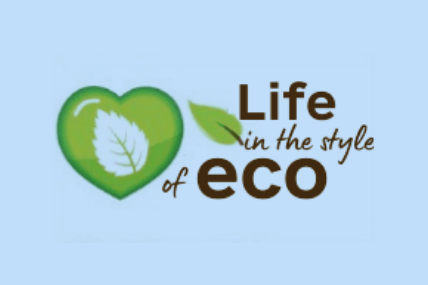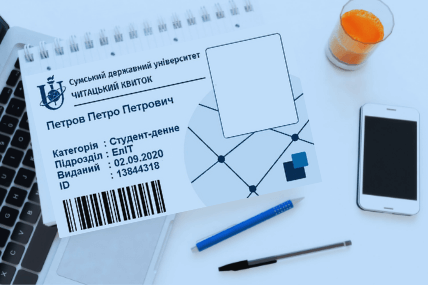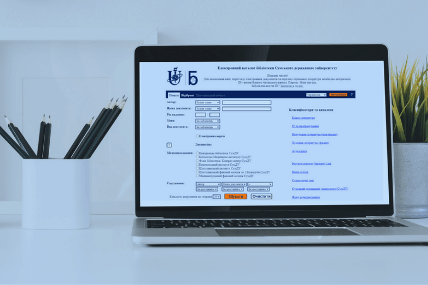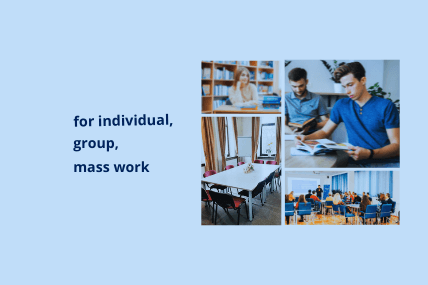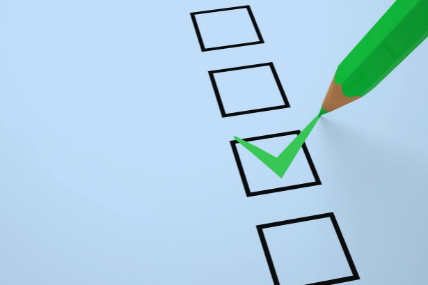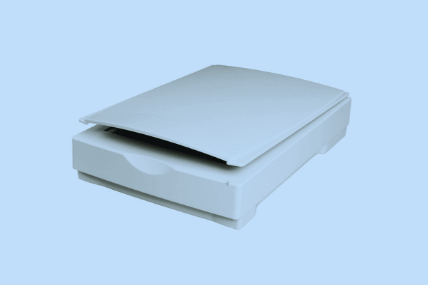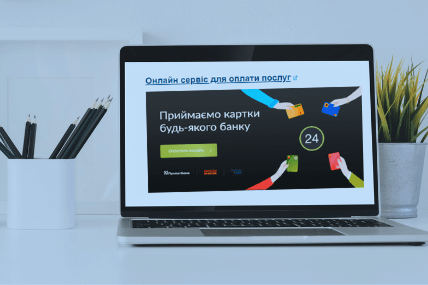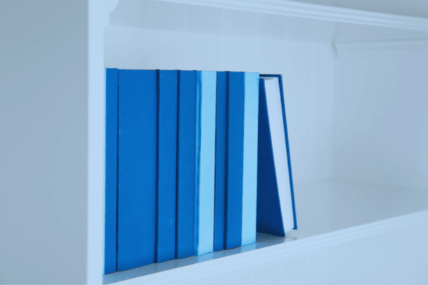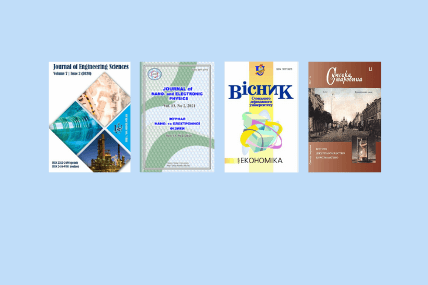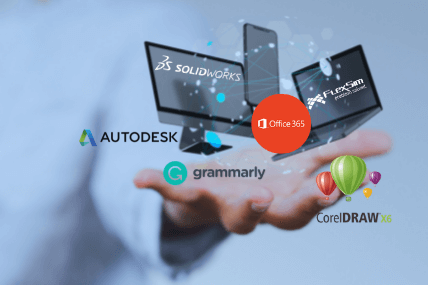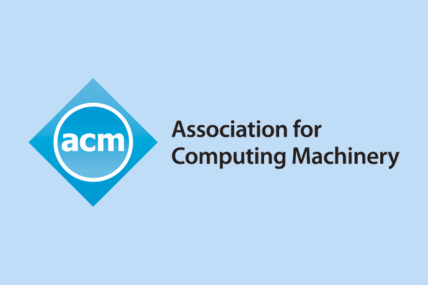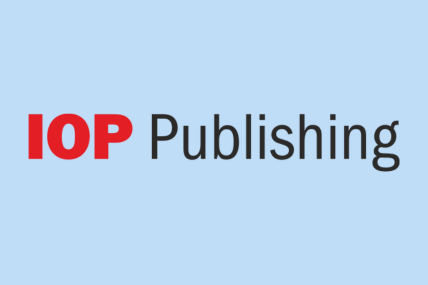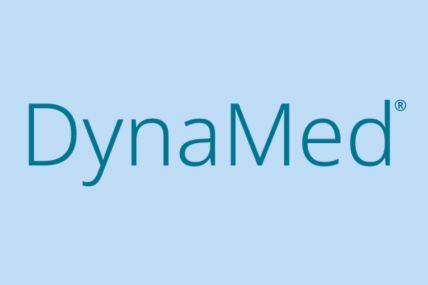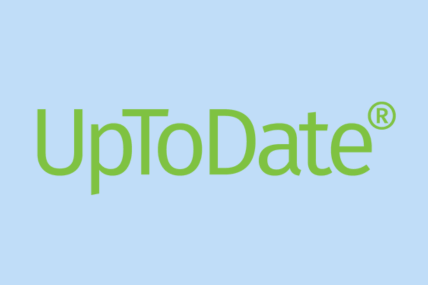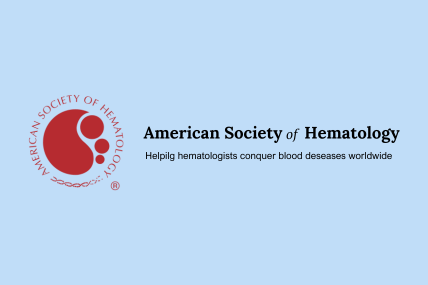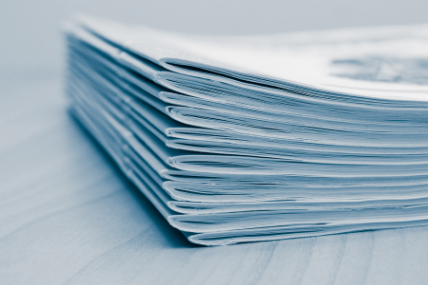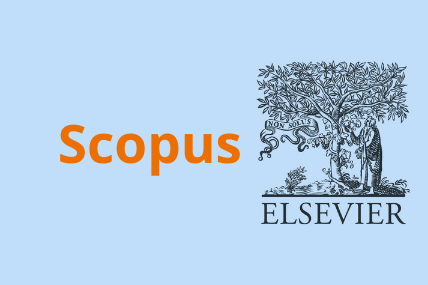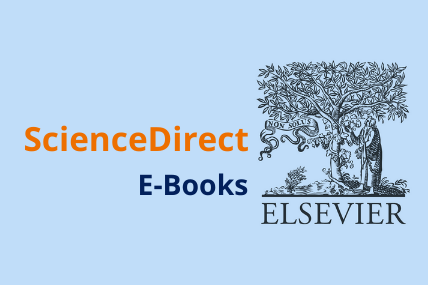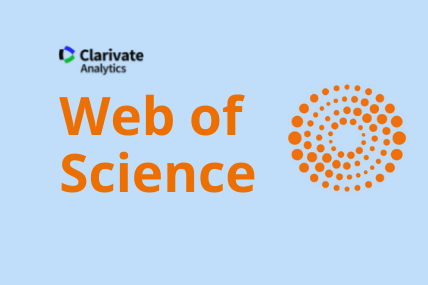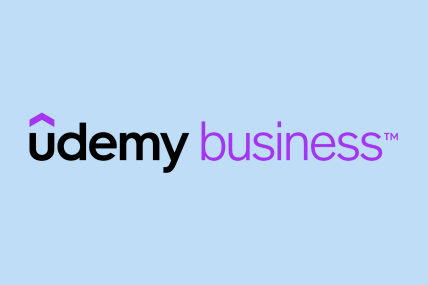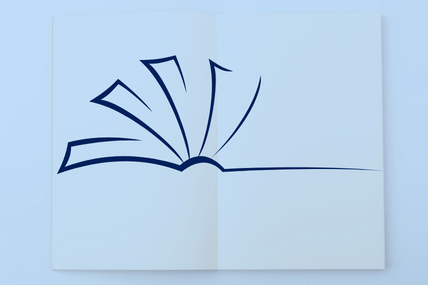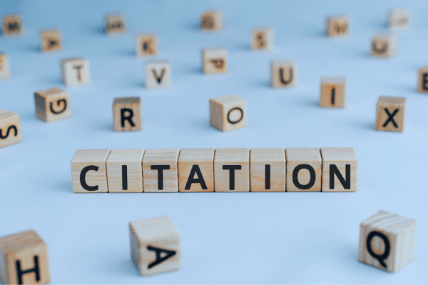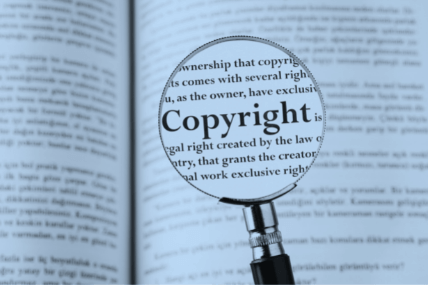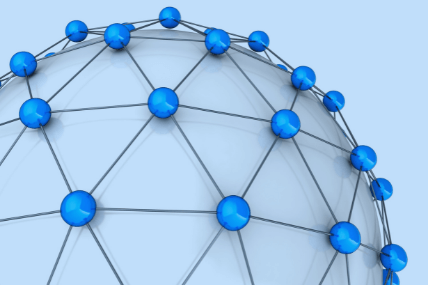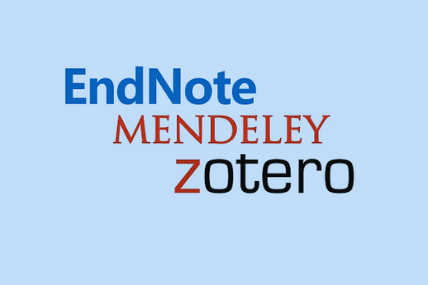Google Scholar profile. Select the articles you want to export to by clicking the check box next to each article. To select all articles from the profile list, select the check box at the top of the list.
Click "Export", select the BibTeX format, save the file to your computer.
ORCID profile. Log in to your ORCID profile.
Start from the Works section, go to Add works, select Import BibTex. Click Choose File to open the file menu, then select the BibTeX (.bib) file you want to import. The publications from the file will appear in a list. Select save or delete publications.
The publications from the file will appear in a list. Select save (“disk” icon), delete ("trash can" icon), or save all to add all of the publications at once. If necessary, you can edit the metadata of the publication.


 укр
укр  eng
eng