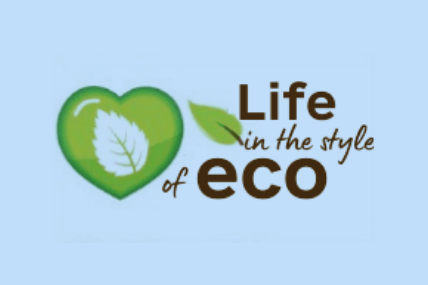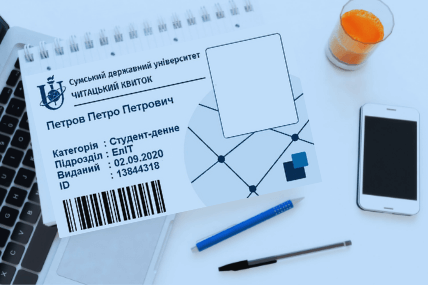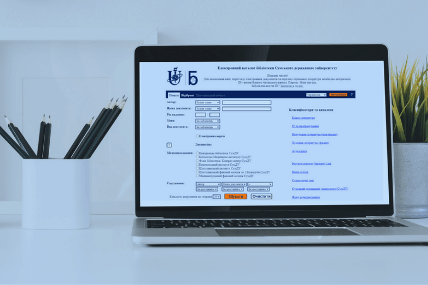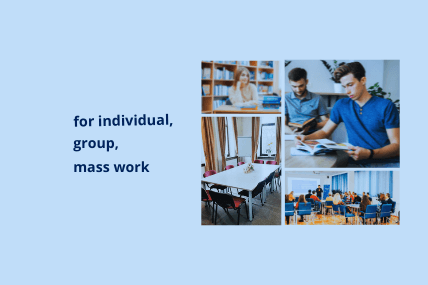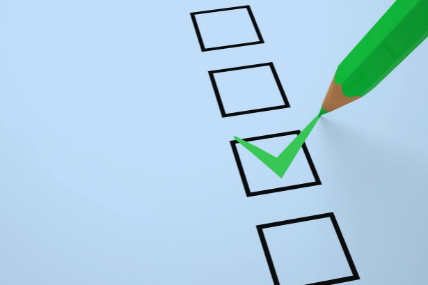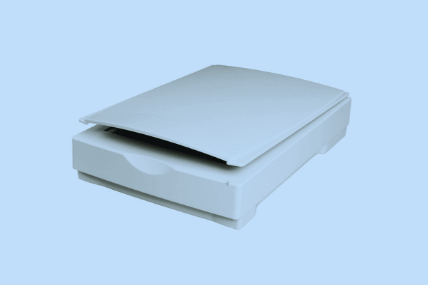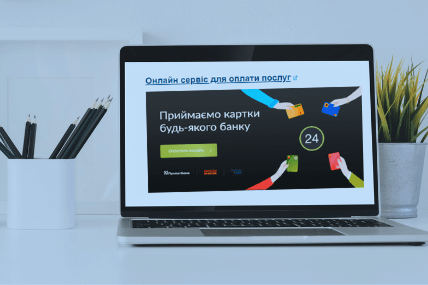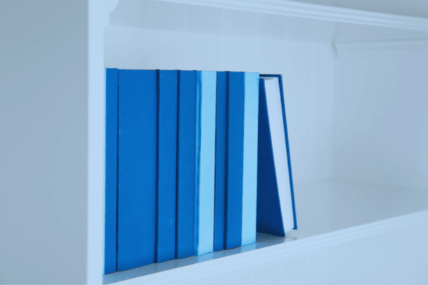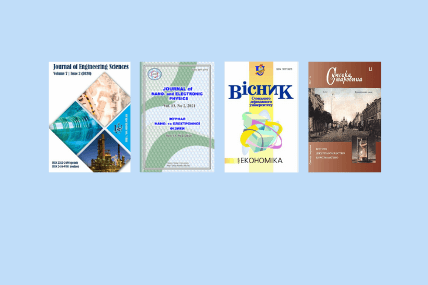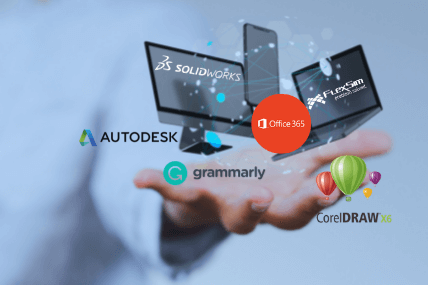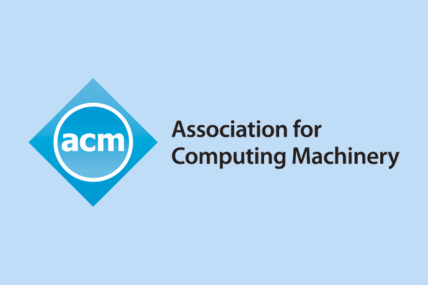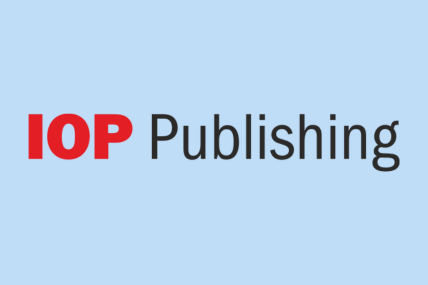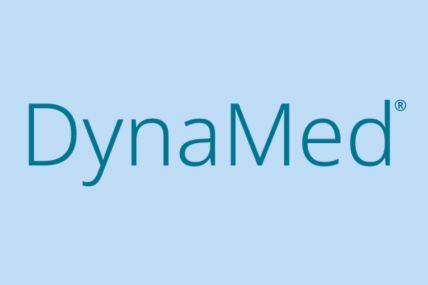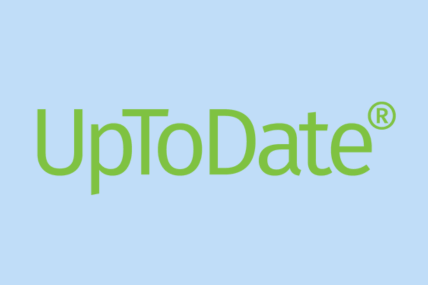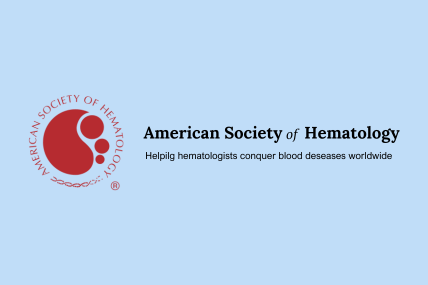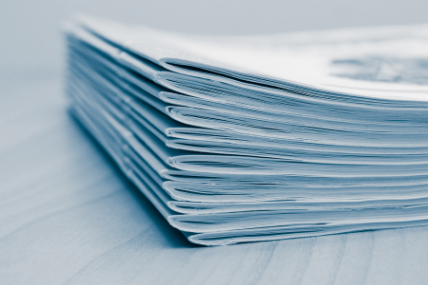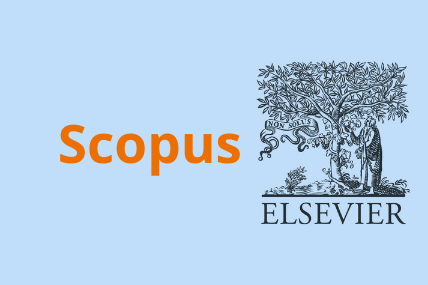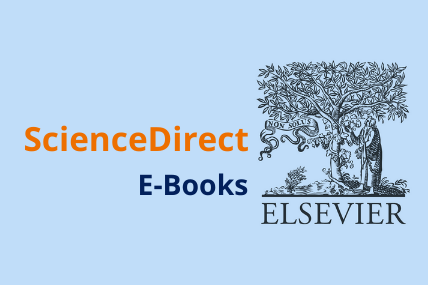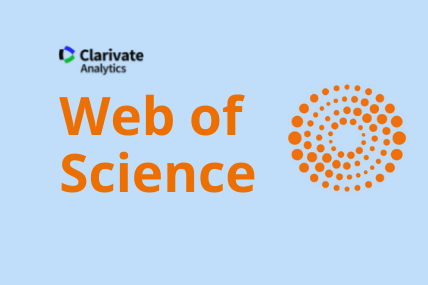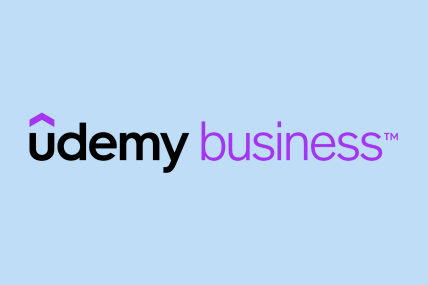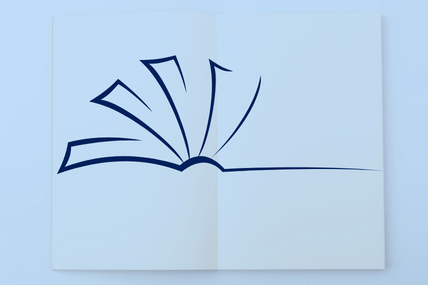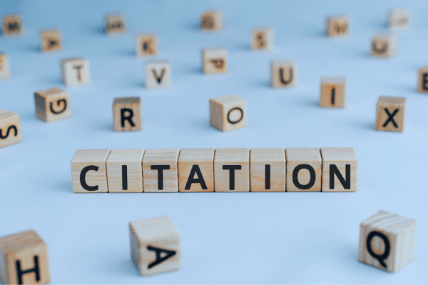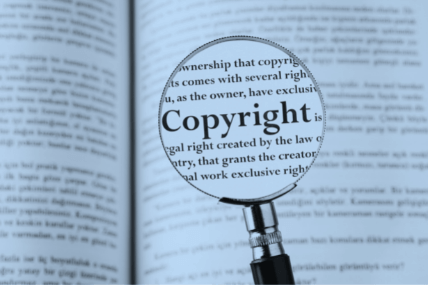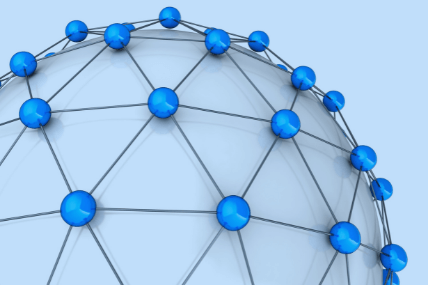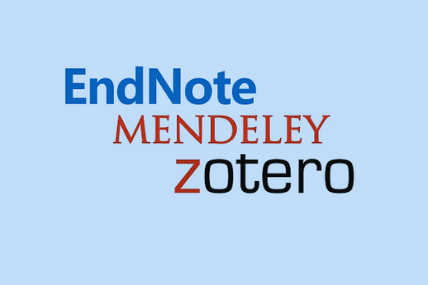Profile Personification. Add a photo. A personalized profile will ensure your visibility and improve communication opportunities.
Profile Visibility. Make your profile visible to other scientists. To do this, select "Make the profile public". You can always revert your profile to a private one using the pencil icon next to your name.
Co-authors. Add co-authors if they have Google Scholar accounts. To the right of the "Co-authors" section, go to "Edit". In the window that appears, enter the co-author's last name. In the search results, click the "+" icon next to the desired last name, confirm your choice by clicking on the blue check mark at the top of the window.
Configuring Notifications Citations. Use the ‘Follow’ button on your profile page, enter an email address to receive a notification each time you are quoted.


 укр
укр  eng
eng