Automatic Addition. Select your publications from the list that is automatically created, and add them to your profile. The list of publications is formed by Google Scholar based on the information specified by you. These may include publications by authors with the same or similar names.
Add on a Search Query. If the automatic search doesn't find all your publication, you can do it yourself. In the search box at the top of the site, enter search queries in different languages: options for writing the name and surname, keywords, publication title, or DOI. Punctuation is not recommended for search queries.
Add Manually. The missing publication can also be added manually click on the + button.
Remove. To remove excess publication, it is necessary to mark and press "Delete"
Restore Deleted Publications. If you accidentally delete a publication, you can restore it. Go to the menu "View Cart" button, select the publication and click "Restore".
Articles Update Settings. Choose how your renewal articles: automatic update or update after confirmation of changes by the author. You can always change the update settings, click on the + button.


 укр
укр  eng
eng 












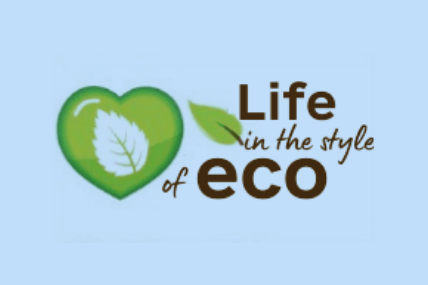




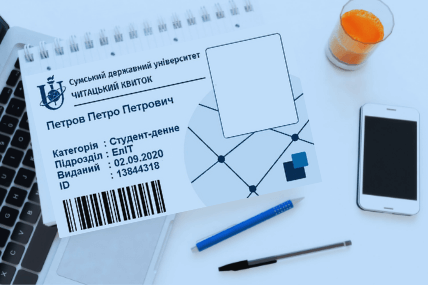




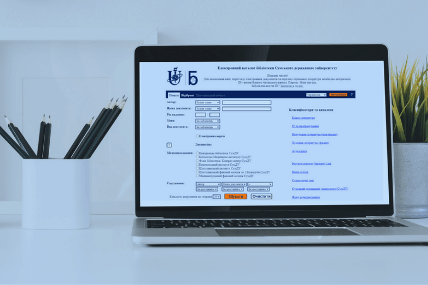
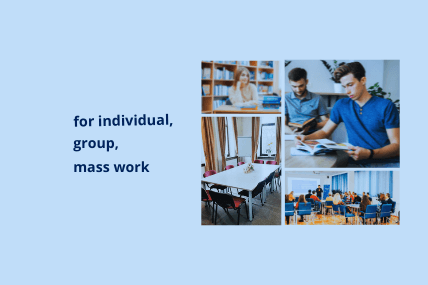



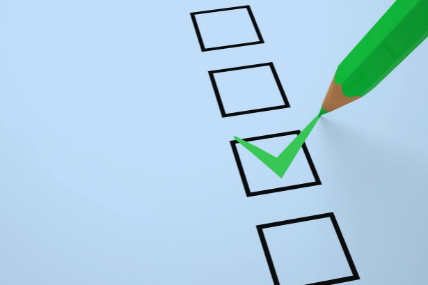
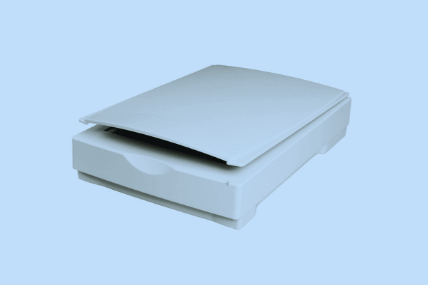




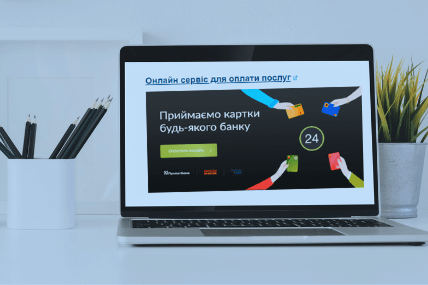

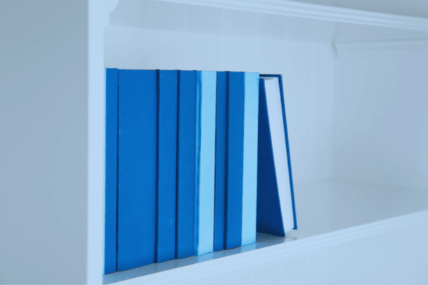



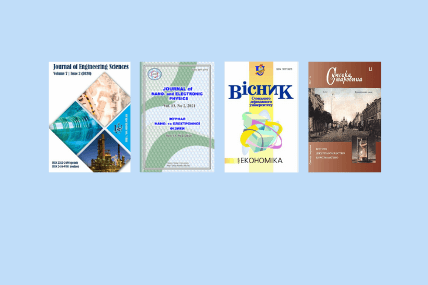

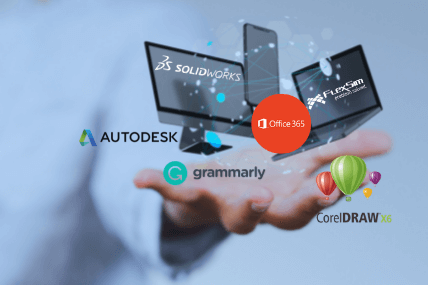

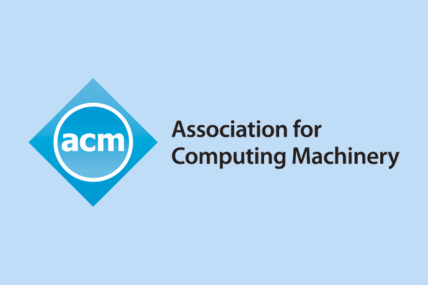


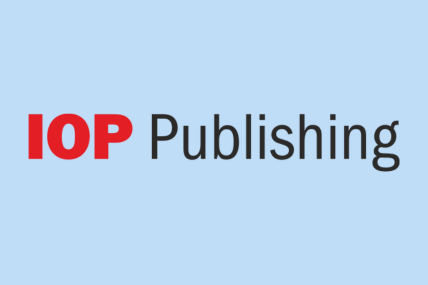

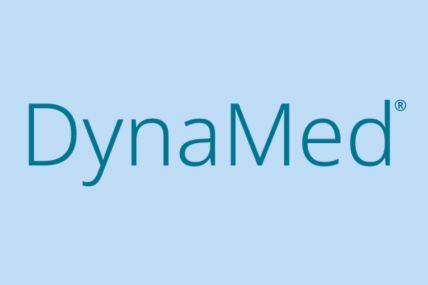


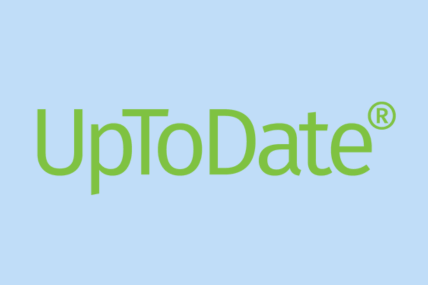

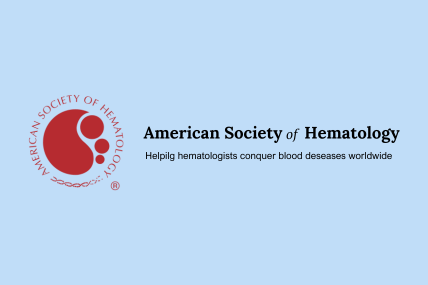

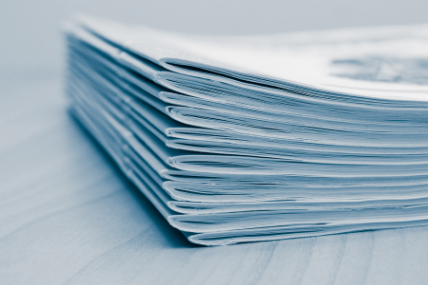
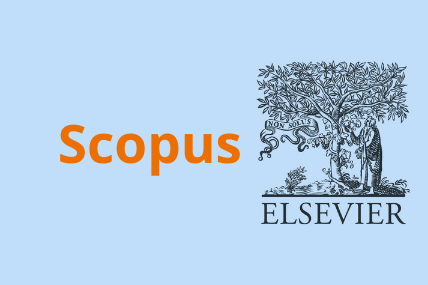

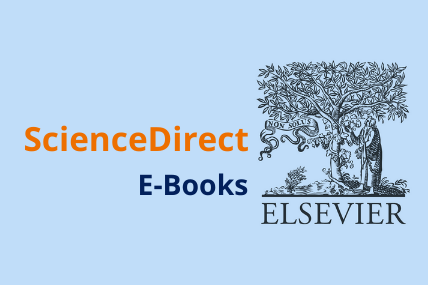
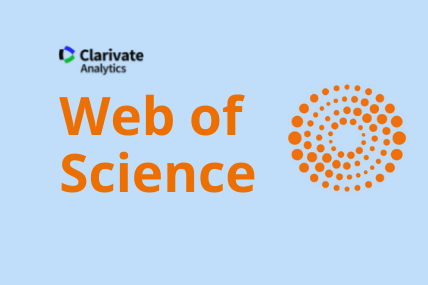





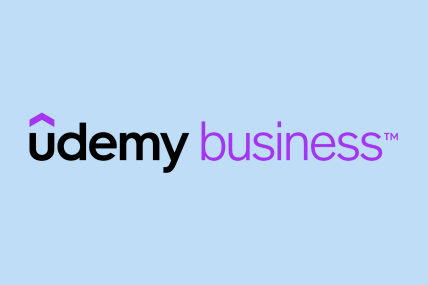



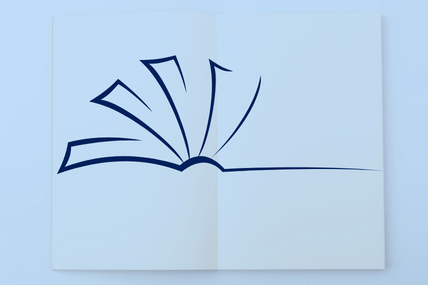







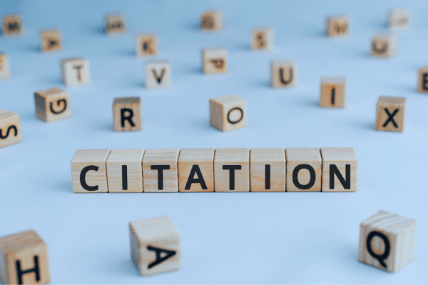

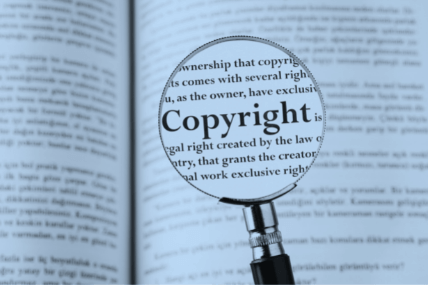





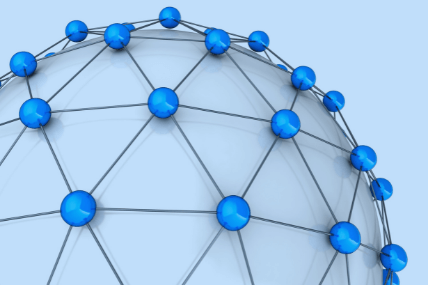
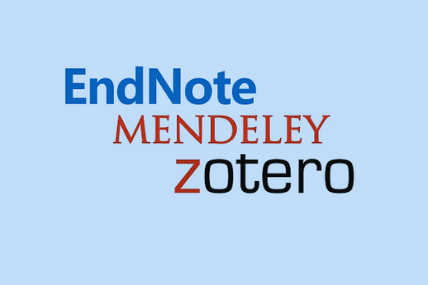







 Oksana Samodai
Oksana Samodai







